Company Wide Document Sweep
There comes a time, once your company is set up and running smoothly, that your documentation will feel outdated and clunky. This was exactly the case with Steps2Life.
There comes a time, once your company is set up and running smoothly, that your documentation will feel outdated and clunky. This was exactly the case with Steps2Life.
Completing these one by one can be time consuming, so I took a streamlined approach by first, creating a template on Word as a .dotm file. Here, I created a semi-transparent header and footer using different portions of the company logo, changed all coloured areas on the documents to reflect the company's branding colours, and streamlined headings by formatting the font, weight and sizing.
For each document, I simply copied and pasted the text from the old formatted document to the template I created, and implemented the formatting quickly by using the headings I had created in the Style Pane.
I took documents that looked like this:
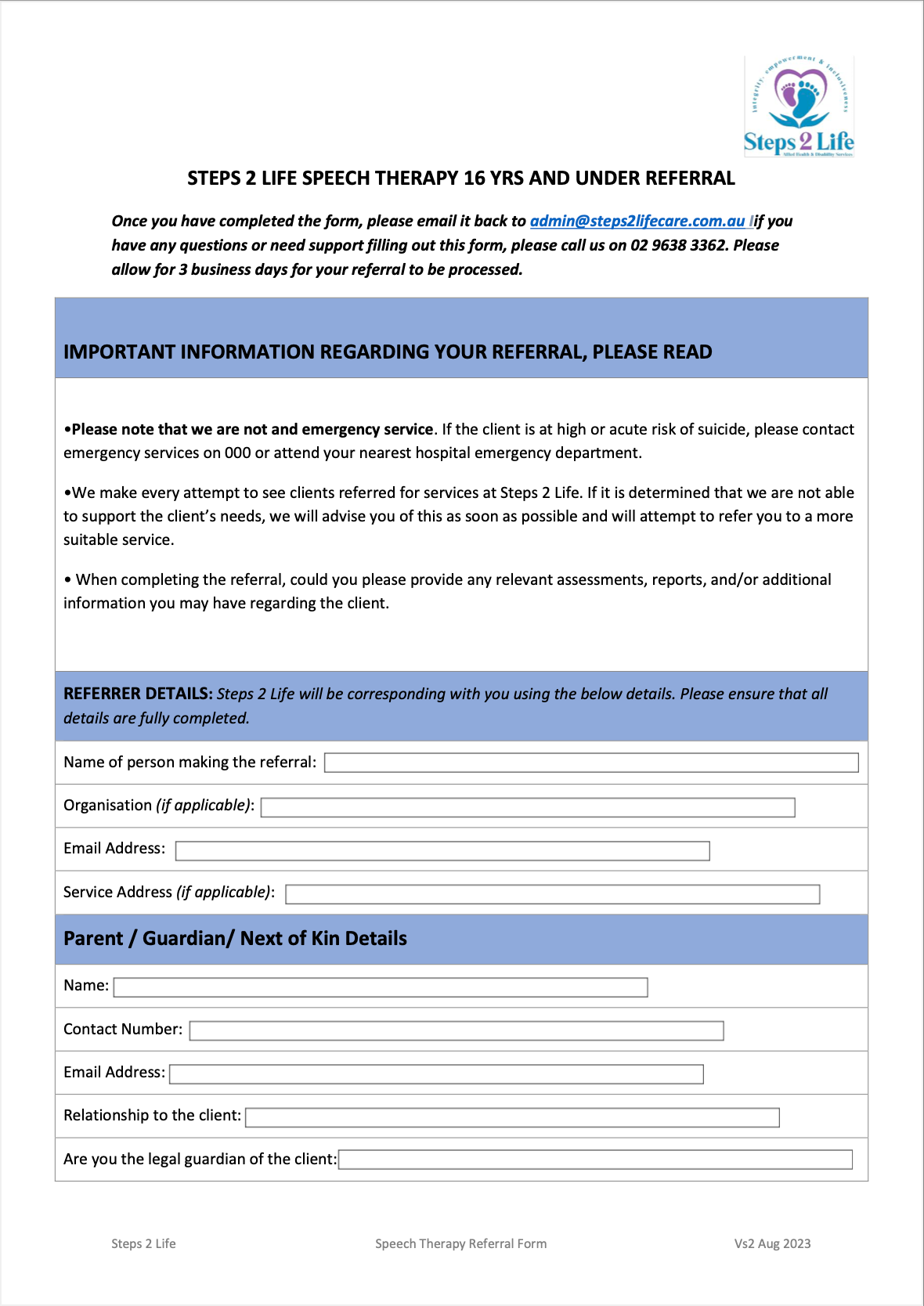
To this:
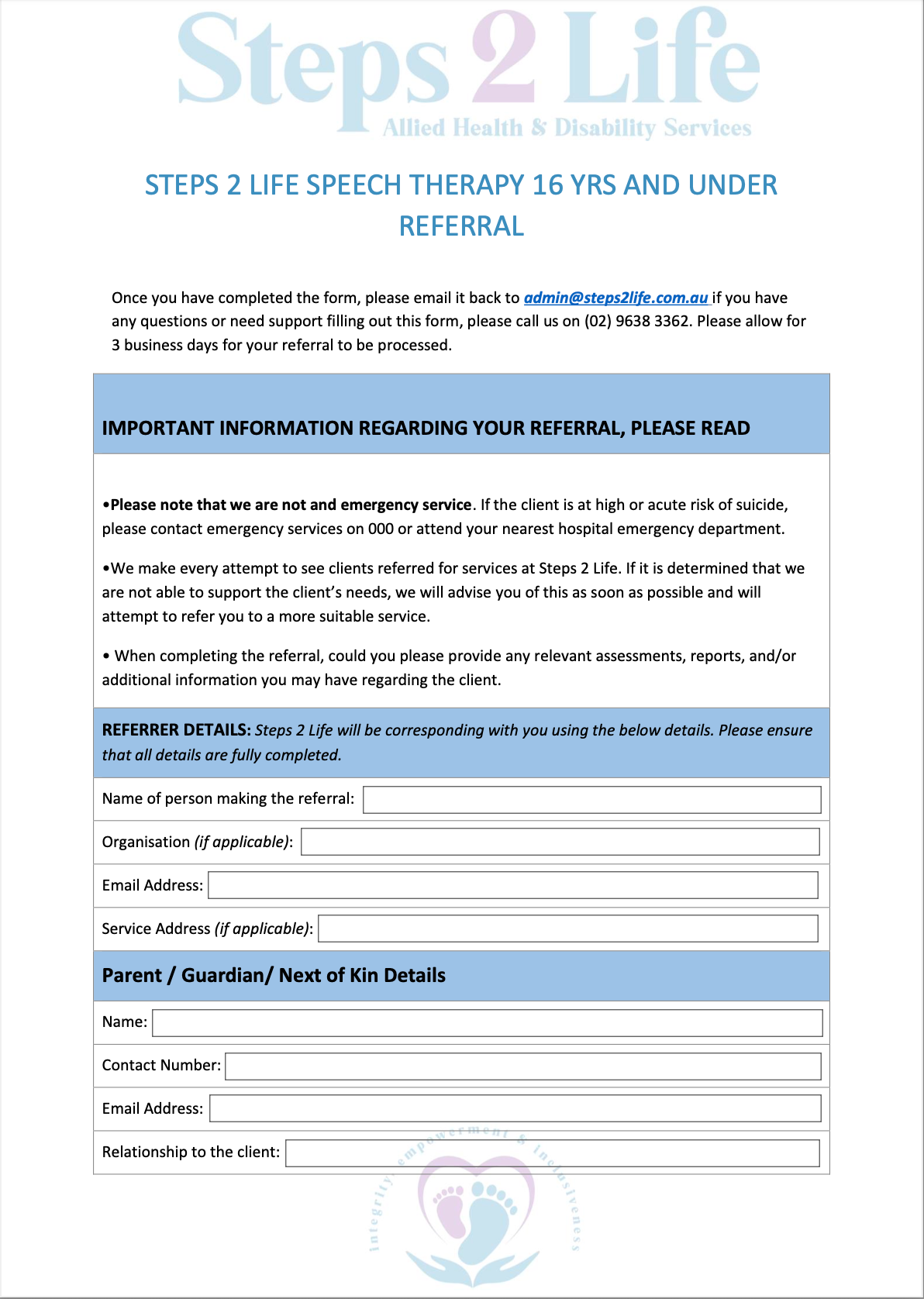
This created a unified and harmonious look, as well and being correct with up-to-date information.